How to Build a Website with AI: A Step-by-Step Guide.
In today's digital age, having an online presence is no longer a luxury but a necessity. Whether you're a small business owner, a creative professional, or an aspiring blogger, a well-designed website is your digital storefront, portfolio, or voice. Traditionally, building a website required technical skills, coding knowledge, or a significant investment in web developers. However, the advent of Artificial Intelligence (AI) has revolutionized this landscape, making website creation accessible to everyone, regardless of their technical expertise.
AI website builders are powerful tools that leverage machine learning algorithms to automate various aspects of web design and development. They can generate layouts, suggest content, optimize for search engines, and even create entire websites from a simple text prompt. This means you can now bring your online vision to life faster, more efficiently, and without writing a single line of code.
This comprehensive guide will walk you through the process of creating a stunning and functional website using AI, step by step. We'll cover everything from defining your goals to publishing your site, ensuring you have all the information you need to embark on your AI-powered web design journey.

Step 1: Define Your Website's Purpose and Goals
Before you even think about choosing an AI website builder or typing a single prompt, the most crucial first step is to clearly define the purpose and goals of your website. This foundational understanding will guide all subsequent decisions and ensure that the AI generates a site that truly meets your needs. Without a clear vision, your AI-generated website might look good, but it won't be effective.
Ask yourself the following questions:
•What is the primary objective of your website? Are you looking to sell products (e-commerce), showcase your work (portfolio), share information (blog/news site), generate leads (business service), or build a community?
•Who is your target audience? Understanding your audience's demographics, interests, and needs will help the AI tailor the design, content, and user experience. Are they tech-savvy millennials, busy parents, or local small businesses?
•What is your brand identity? Consider your brand's personality, values, and aesthetic. Do you want a minimalist, modern, vibrant, or professional look? Having a clear idea of your brand's visual and tonal identity will be vital when interacting with the AI.
•What functionalities do you need? List out essential features. Do you require an online store with payment processing, a contact form, a booking system, a blog section, image galleries, or integration with social media?
Examples of Website Goals:
•E-commerce Store: To sell handmade jewelry online, targeting young adults interested in unique accessories, with secure payment gateways and product galleries.
•Professional Portfolio: To display graphic design projects, attracting potential clients, with high-resolution image carousels and a contact form.
•Personal Blog: To share insights on sustainable living, engaging with an environmentally conscious community, with comment sections and social sharing buttons.
Having these answers clearly articulated will not only make the AI website building process smoother but also ensure your final website is a powerful tool for achieving your objectives. Think of this as laying the blueprint for your digital presence.
Step 2: Choose the Right AI Website Builder
The market for AI website builders is rapidly expanding, with new platforms emerging regularly. Choosing the right one depends on your specific needs, budget, and desired level of customization. While many offer similar core functionalities, they often differ in their AI capabilities, design flexibility, and target audience. Here are some of the leading AI website builders to consider:
•Wix ADI (Artificial Design Intelligence): One of the most popular and user-friendly options. Wix ADI asks you a series of questions about your website type, business, and design preferences, then generates a personalized site. It offers extensive customization options after the initial AI generation.
•Link: Wix AI Website Builder
•Squarespace AI: Known for its stunning, design-forward templates, Squarespace has integrated AI features to help users create visually appealing websites. Their AI can assist with layout suggestions, content generation, and brand identity creation. It's ideal for portfolios and creative businesses.
•Hostinger AI Website Builder: A strong contender for those looking for an affordable and efficient solution. Hostinger's AI can generate a complete website, including product pages and booking features, from a single detailed prompt. It's a great option for small businesses and e-commerce.
•Link: Hostinger AI Website Builder
•Durable AI Website Builder: Marketed as a tool to generate a website in 30 seconds, Durable focuses on speed and simplicity for small businesses. It creates a website with content, images, and a contact form almost instantly.
•Link: Durable AI Website Builder
•10Web AI Website Builder: This platform is particularly useful for WordPress users, as it can generate a WordPress website or convert an existing one using AI. It offers AI assistance for content, images, and even SEO optimization.
•Link: 10Web AI Website Builder
How to Choose:
•Consider your technical comfort level: Some builders are more intuitive for beginners (e.g., Wix, Durable), while others offer more advanced controls for experienced users (e.g., 10Web for WordPress).
•Evaluate your design needs: If visual aesthetics are paramount, Squarespace or Wix might be better. If functionality and speed are key, Hostinger or Durable could be more suitable.
•Check pricing and features: Most offer free trials or basic free plans. Compare their premium features, e-commerce capabilities, and hosting options.
•Read reviews and watch tutorials: See what other users say and how easy it is to navigate their interfaces.
By carefully selecting the right AI website builder, you set yourself up for a successful and streamlined website creation experience.
Step 3: Generate Your Website with an AI Prompt
This is where the magic of AI truly comes alive. Once you’ve chosen your AI website builder, the next step is to instruct the AI on what kind of website you want. This is typically done through a text prompt, where you describe your vision in natural language. Think of it as telling a highly skilled web designer exactly what you need, but in plain English.
Most AI website builders will guide you through a series of questions or provide a single input field for your prompt. The quality of your AI-generated website heavily depends on the clarity and detail of your prompt. The more specific you are, the better the AI can understand your requirements and generate a relevant and effective design.
Tips for Writing an Effective AI Prompt:
•Be Specific about Your Niche/Industry: Instead of just saying "a business website," specify "a website for a local organic coffee shop" or "an online portfolio for a freelance graphic designer specializing in minimalist branding."
•Mention Your Target Audience: "...targeting young professionals aged 25-35" or "...for parents looking for educational resources for toddlers."
•Describe Your Desired Style and Tone: Use adjectives to convey the aesthetic. "Modern and clean design," "vibrant and playful," "professional and trustworthy," "minimalist with a focus on imagery."
•Include Key Features and Pages: List the essential sections or functionalities you envision. "Include a gallery section for my artwork, an 'About Me' page, a contact form, and a blog section." For e-commerce, specify "product pages, shopping cart, and secure checkout."
•Specify Color Preferences (Optional but Helpful): If you have a brand color palette, mention it. "Use a color scheme of deep blues and silvers" or "bright and earthy tones."
•Avoid Ambiguity: Be clear and concise. If you want a specific type of image or content, describe it.
Example of a Good AI Prompt:
"Create a modern and clean website for a sustainable fashion brand called 'EcoChic Threads.' The target audience is environmentally conscious individuals aged 20-40. The website should feature an e-commerce store with product categories for men's and women's apparel, an 'About Us' page detailing our mission, a blog section for sustainable fashion tips, and a contact page. Use a color palette of earthy greens, muted browns, and off-whites. The design should be minimalist with high-quality product imagery."
Once you submit your prompt, the AI will process your input and, in a matter of seconds or minutes, generate a complete website draft. This draft will typically include a homepage, internal pages, placeholder content, and a design theme based on your description. It's an incredible starting point that saves countless hours of manual design work.
Step 4: Customize and Refine Your AI-Generated Website
While AI website builders are incredibly powerful, the website they generate is typically a starting point, a foundation upon which you will build your unique online presence. Think of it as a beautifully drafted blueprint that now needs your personal touch and specific details. This customization phase is crucial for making the website truly yours and ensuring it aligns perfectly with your brand and goals.
Most AI website builders come with an intuitive drag-and-drop editor that allows you to easily modify almost every aspect of your site without any coding. Here’s what you’ll typically be able to customize and refine:
•Layout and Structure: Adjust the arrangement of sections, add new pages, or remove unnecessary ones. You can often drag and drop elements like text blocks, images, buttons, and forms to different positions on your pages.
•Design Elements: Change colors, fonts, and background images to match your brand identity. Experiment with different design styles and themes offered by the builder until you find the perfect fit. Pay attention to consistency across all pages.
•Imagery and Media: Replace placeholder images with your own high-quality photos, videos, or graphics. Ensure that your media is optimized for web use (appropriate file size and resolution) to maintain fast loading times.
•Text and Content: While the AI might generate some initial text, it’s essential to personalize it. Rewrite sections to reflect your unique voice, brand messaging, and specific offerings. Ensure all text is clear, concise, and engaging for your target audience.
•Navigation: Customize your website’s menu and navigation structure to make it intuitive and easy for visitors to find what they’re looking for. A well-organized navigation bar is key to a positive user experience.
•Mobile Responsiveness: Most AI builders automatically create responsive designs, meaning your website will look good on desktops, tablets, and mobile phones. However, it’s always a good practice to check the mobile view and make any necessary adjustments to ensure optimal display and functionality on smaller screens.
Take your time during this phase. Click through every page, test every button, and view your site on different devices. This meticulous review ensures that your website is not only aesthetically pleasing but also fully functional and user-friendly. Remember, the goal is to transform the AI’s initial draft into a polished, professional, and effective online representation of your brand or idea.
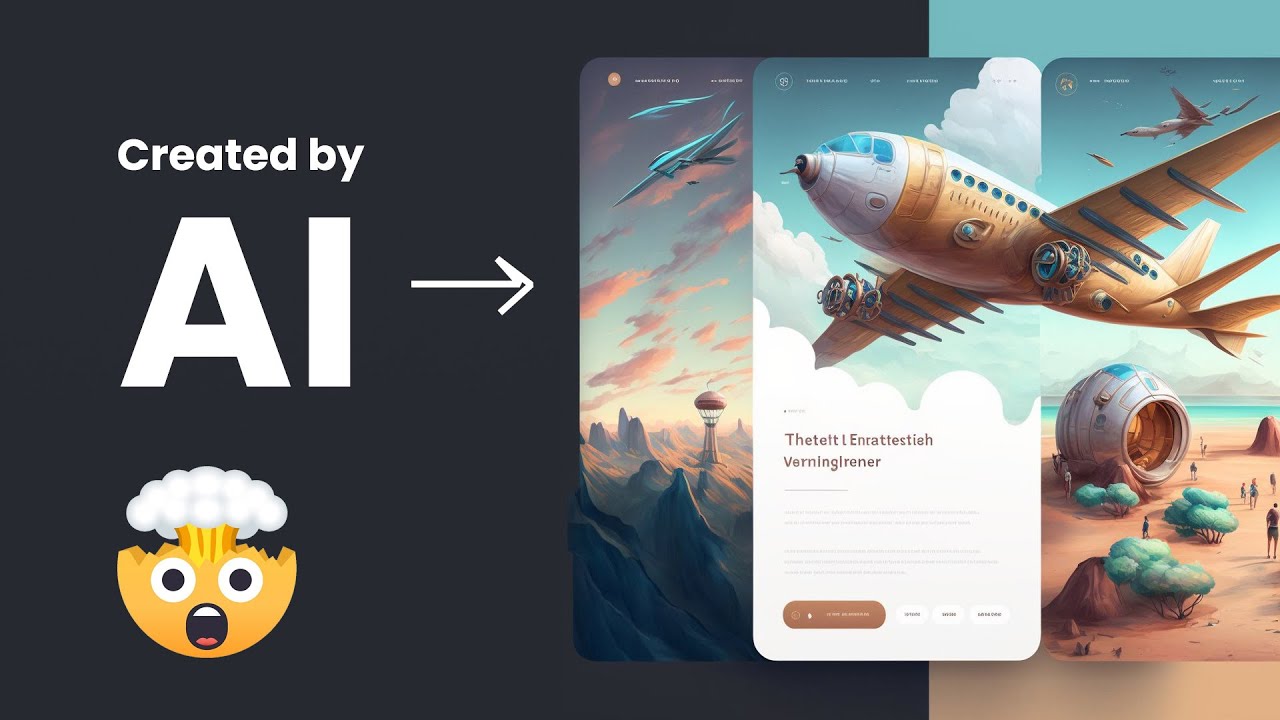
Step 5: Add Your Content and SEO Details
Once the design and structure of your AI-generated website are refined, the next critical step is to populate it with your unique content and optimize it for search engines. High-quality, relevant content is the backbone of any successful website, attracting visitors and converting them into customers or loyal readers. Moreover, ensuring your site is discoverable by search engines like Google is paramount for organic traffic.
Adding Your Content:
•Text: Replace all placeholder text with your own compelling copy. Focus on clear, concise, and engaging language that speaks directly to your target audience. For product descriptions, highlight benefits over features. For blog posts, provide valuable insights and information. Break up long paragraphs with headings, subheadings, and bullet points for readability.
•Images and Videos: Upload your high-resolution images and videos. Ensure they are relevant to your content and visually appealing. Most AI website builders will automatically optimize images for web performance, but it’s good practice to use appropriate file formats (e.g., JPEG for photos, PNG for graphics with transparency) and compress them if necessary. Add descriptive alt text to all images for accessibility and SEO.
•Call-to-Actions (CTAs): Strategically place clear and compelling CTAs throughout your site. Whether it’s "Shop Now," "Learn More," "Contact Us," or "Subscribe," guide your visitors on the next steps you want them to take.
Optimizing for SEO (Search Engine Optimization):
AI website builders often come with built-in SEO tools that simplify the optimization process. While AI can assist, a human touch is still essential for effective SEO. Here’s what to focus on:
•Keyword Integration: Based on your research (or AI suggestions), naturally weave relevant keywords into your page titles, headings, body text, and image alt text. Avoid keyword stuffing, as it can harm your ranking.
•Meta Titles and Descriptions: These are the snippets that appear in search engine results. Write compelling meta titles (under 60 characters) and meta descriptions (under 160 characters) for each page that accurately summarize the content and encourage clicks. Many AI builders can generate these for you, which you can then refine.
•Page Speed: AI builders generally create fast-loading sites, but ensure your added content (especially large images or videos) doesn’t slow it down. Page speed is a crucial ranking factor.
•Mobile-Friendliness: Confirm that your site is fully responsive and provides an excellent user experience on all devices. Google prioritizes mobile-first indexing.
•Internal Linking: Link relevant pages within your website to each other. This helps search engines understand your site’s structure and passes authority between pages.
•External Linking: Link to reputable external sources when appropriate. This adds credibility to your content.
•SSL Certificate (HTTPS): Ensure your website has an SSL certificate (indicated by HTTPS in the URL). This encrypts data and is a basic security and SEO requirement.
By focusing on both compelling content and strategic SEO, you’ll ensure your AI-built website not only looks great but also performs well in search engine rankings, driving organic traffic and achieving your online goals.
Step 6: Preview, Test, and Publish Your Website
You’re almost there! After defining your goals, choosing your builder, generating with AI, customizing the design, and adding your content and SEO details, the final stage is to rigorously preview and test your website before making it live to the world. This step is crucial to catch any errors, ensure optimal functionality, and guarantee a seamless user experience.
Preview and Test Thoroughly:
•Cross-Device Check: Use the preview function within your AI website builder to see how your site looks on different devices – desktop computers, laptops, tablets, and various smartphone models. Pay close attention to how images, text, and interactive elements (like buttons and forms) render on each screen size. Ensure responsiveness is perfect.
•Functionality Test: Click every link, button, and interactive element on your website. Test all forms (contact forms, subscription forms), e-commerce functionalities (add to cart, checkout process), and any integrations you’ve set up (social media feeds, booking systems). Make sure they work as intended.
•Content Review: Proofread all text for typos, grammatical errors, and factual inaccuracies. Read through your content as if you were a first-time visitor to ensure clarity, flow, and engagement. Check that all images load correctly and display at the right resolution.
•Loading Speed: While AI builders generally optimize for speed, large images or complex animations can slow down your site. Use built-in speed checkers if available, or external tools like Google PageSpeed Insights, to identify and address any performance bottlenecks.
•User Experience (UX) Walkthrough: Ask friends, family, or colleagues to navigate your site and provide feedback. Fresh eyes can often spot issues or areas for improvement that you might have overlooked.
Connecting Your Domain:
Once you’re satisfied with your website, the next step is to connect your custom domain name (e.g., yourbusiness.com). Most AI website builders offer easy integration with domain registrars or allow you to purchase a domain directly through their platform. Follow their specific instructions to point your domain to your new website.
Publishing Your Website:
With your domain connected and all tests passed, it’s time to hit the "Publish" button! This action makes your website live and accessible to anyone on the internet. Congratulations, you’ve successfully built a website with the power of AI!
Conclusion
The landscape of web design has been irrevocably transformed by Artificial Intelligence. What once required specialized coding knowledge and significant time investment can now be achieved with remarkable speed and ease, thanks to intuitive AI website builders. From defining your vision to generating a complete site with a simple prompt, and then refining it with your unique content and SEO details, AI empowers individuals and businesses to establish a professional online presence without the traditional barriers.
Embrace the power of AI in your web design journey. It’s not just about automating tasks; it’s about democratizing creativity and enabling you to focus on what truly matters: your message, your brand, and your audience. The future of web creation is here, and it’s intelligent, accessible, and exciting. Start building your AI-powered website today and unlock your digital potential!







