How to Make an AI Agent Using AI: A Step-by-Step Guide
The world of Artificial Intelligence is rapidly evolving, moving beyond static models and into the realm of dynamic, autonomous entities known as AI agents. These intelligent systems are designed not just to process information, but to perceive their environment, make decisions, and take actions to achieve specific goals, often with minimal human intervention. From automating complex business processes to acting as personalized digital assistants, AI agents are poised to redefine how we interact with technology and solve problems.
But how exactly does one create such an intelligent entity? The exciting news is that with advancements in AI itself, you can now leverage AI tools and frameworks to build your own AI agents. This guide will demystify the process, providing a step-by-step roadmap to help you understand, design, and implement your first AI agent, even if you're not a seasoned AI developer. We'll explore the core concepts, introduce you to the essential tools, and walk you through the journey of bringing an AI agent to life.

Step 1: Define Your AI Agent's Purpose and Scope
Before diving into code or platform configurations, the most critical first step in building an AI agent is to clearly define its purpose and scope. An AI agent is a tool designed to solve a specific problem or achieve a particular objective. Without a well-defined goal, your agent will lack direction and effectiveness.
Consider the following questions to articulate your agent's purpose:
•What problem will your AI agent solve? Is it automating a repetitive task, providing information, analyzing data, or interacting with users?
•Who is the target user or beneficiary of this agent? Is it for internal business operations, customer support, personal use, or a broader public?
•What environment will the agent operate in? Will it interact with a website, a database, a specific software application, or the real world through sensors and actuators?
•What are the agent's limitations? What tasks should it not perform? Defining boundaries is crucial for safety and ethical considerations.
Examples of AI Agent Applications:
•Customer Service Agent: An agent designed to answer frequently asked questions on a company website, escalate complex queries to human agents, and process basic requests (e.g., checking order status).
•Data Analysis Agent: An agent that monitors financial news, identifies trends, and generates summary reports for investors.
•Personal Assistant Agent: An agent that manages your calendar, sends reminders, drafts emails, and searches for information based on your preferences.
•Smart Home Automation Agent: An agent that controls lights, temperature, and security systems based on your presence, time of day, and learned preferences.
By clearly outlining the agent's purpose and scope, you create a roadmap for its development. This initial planning phase saves significant time and resources down the line by ensuring that your efforts are focused on building an agent that delivers real value.
Step 2: Choose the Right AI Agent Framework or Platform
With a clear purpose in mind, the next crucial decision is selecting the appropriate tools for building your AI agent. The landscape of AI agent development is rich with frameworks and platforms, ranging from code-heavy libraries for developers to intuitive no-code solutions for those without programming experience. Your choice will largely depend on your technical proficiency, the complexity of your agent, and the desired level of customization.
Here are some prominent AI agent frameworks and platforms:
•LangChain: This is arguably the most popular and versatile framework for building applications with large language models (LLMs). LangChain provides modular components and tools to chain together different LLM calls, manage memory, and integrate with external data sources and tools. It's code-centric (primarily Python and JavaScript) and offers immense flexibility for complex agents.
•Link: LangChain
•AutoGen (Microsoft): Developed by Microsoft, AutoGen is a framework that enables the development of LLM applications using multiple agents that can converse with each other to solve tasks. It's designed for building multi-agent systems and offers a high degree of automation in agent interaction.
•Link: AutoGen
•MindStudio: For those who prefer a visual, no-code approach, MindStudio offers a powerful platform to design, build, and deploy AI agents. It provides a drag-and-drop interface, pre-built templates, and integrations, making it accessible for users without deep coding knowledge.
•Link: MindStudio
•Google Vertex AI Agent Builder: If you're working within the Google Cloud ecosystem, Vertex AI Agent Builder provides a comprehensive suite of tools for building and deploying generative AI agents. It leverages Google's robust infrastructure and offers features for data preparation, model training, and agent orchestration.
•Botpress: Focused on conversational AI, Botpress allows you to build intelligent chatbots and AI assistants with a strong emphasis on natural language understanding and dialogue management. It offers both a visual builder and code-level customization.
•Link: Botpress
Choosing the Right Tool:
•For Developers (Code-heavy): If you're comfortable with Python and want maximum control and flexibility, frameworks like LangChain and AutoGen are excellent choices. They allow for intricate agent designs and custom integrations.
•For Non-Developers (No-code/Low-code): If you prefer a visual interface and want to build agents quickly without writing code, platforms like MindStudio or Botpress (for conversational agents) are ideal. They abstract away much of the technical complexity.
•Cloud Integration: If your project is already hosted on a cloud platform, consider their native AI agent building services, such as Google Vertex AI Agent Builder or Azure AI Agent Service.
Research each platform, explore their documentation, and consider starting with their free tiers or tutorials to get a feel for their capabilities. The right choice will significantly streamline your agent development process.
Step 3: Design the Agent's Architecture and Components
Once you have a clear purpose and have chosen your development platform, the next step is to design the internal architecture of your AI agent. Understanding the core components and how they interact is crucial, regardless of whether you're coding from scratch or using a no-code builder. A well-designed architecture ensures your agent is robust, scalable, and capable of achieving its objectives.
At a high level, most AI agents consist of the following key components:
•Perception (Sensors): This component allows the agent to gather information from its environment. For a digital agent, this could involve reading text from a webpage, receiving data from an API, processing user input (text, voice), or monitoring system logs. For a physical agent (like a robot), it would involve cameras, microphones, and other physical sensors.
•Reasoning and Planning (Brain/Controller): This is the 'brain' of your AI agent. It processes the information received from the perception component, makes decisions, and formulates a plan of action to achieve the agent's goals. This often involves:
•Knowledge Base/Memory: Storing relevant information, past experiences, and learned patterns that the agent can refer to for decision-making.
•Decision-Making Logic: Rules, algorithms, or machine learning models (especially Large Language Models - LLMs) that determine the best course of action based on the current state and goals.
•Planning Module: Generating a sequence of steps or actions to execute the decided plan.
•Action (Effectors): This component allows the agent to act upon its environment. For a digital agent, this could mean sending an email, updating a database, generating a response, executing a command, or interacting with a web application. For a physical agent, it would involve robotic arms, wheels, or other actuators.
•Learning (Optional but Recommended): This component allows the agent to improve its performance over time. It can involve reinforcement learning (learning from trial and error), supervised learning (learning from labeled data), or unsupervised learning (finding patterns in unlabeled data). This makes the agent more adaptive and efficient.
Designing the Flow:
Visualize the flow of information and control within your agent. For example:
1.Perceive: The agent receives a user query (e.g.,
"What's the weather like in London?").
2. Reason: The agent identifies that this is a weather-related query and needs to access a weather tool.
3. Plan: The agent formulates a plan: 1) Call the weather tool with
"London" as the location, 2) Parse the tool's response, 3) Formulate a human-readable answer.
4. Act: The agent executes the plan, calling the weather API and then generating the response to the user.
This structured approach helps in breaking down complex agent behaviors into manageable components, making the development process more organized and efficient.
Step 4: Implement the Agent’s Logic and Tools
With your agent’s architecture designed, it’s time to bring it to life by implementing its logic and giving it the ability to interact with the world through various tools. This step involves translating your design into actual code (if you’re using a framework like LangChain) or configuring the modules within a no-code platform.
Integrating Large Language Models (LLMs) as the Brain:
At the heart of many modern AI agents is a Large Language Model (LLM). LLMs like OpenAI’s GPT series, Google’s Gemini, or open-source models like Llama 3 serve as the agent’s primary reasoning engine. They can understand natural language instructions, generate human-like text, and perform complex reasoning tasks. Your agent will use the LLM to:
•Understand User Intent: Interpret what the user wants to achieve.
•Generate Responses: Create natural language replies to user queries.
•Reason and Plan: Determine the necessary steps to fulfill a request, often by breaking down complex tasks into smaller sub-tasks.
•Select Tools: Decide which external tools or functions are needed to complete a task.
When using an LLM, you’ll typically interact with it via an API. You’ll send prompts (instructions and context) to the LLM, and it will return a response. The art here is in crafting effective prompts that guide the LLM to perform the desired reasoning and tool selection.
Giving the Agent Access to External Tools (Effectors):
An AI agent’s true power comes from its ability to use external tools to perform actions beyond its inherent LLM capabilities. These tools can be anything from a simple calculator to a complex database query system or a web search engine. By providing your agent with a set of tools, you extend its reach and functionality.
Examples of Tools an AI Agent Might Use:
•Web Search Tool: To retrieve up-to-date information from the internet (e.g., for answering questions about current events).
•Calculator Tool: To perform mathematical computations.
•API Integration Tool: To interact with external services like weather APIs, stock market APIs, or project management tools.
•Database Query Tool: To retrieve or store information in a structured database.
•Email Sending Tool: To send emails on behalf of the user.
•Code Interpreter Tool: To execute code snippets for data analysis or complex logic.
How to Implement Tools:
•For Code-based Frameworks (e.g., LangChain): You define functions or classes that represent your tools. The LLM is then instructed to call these functions when it determines they are necessary. For example, you might define a get_weather(location) function, and the LLM learns to call this when a user asks about the weather.
•For No-code Platforms (e.g., MindStudio, Botpress): These platforms often provide pre-built integrations or visual interfaces to connect your agent to various services and APIs. You might drag and drop a "Web Search" module or configure an "Email Sender" block, and the platform handles the underlying API calls.
This step is about empowering your AI agent to not just think, but to do. By carefully selecting and implementing the right LLM and a suite of relevant tools, you build a truly capable and versatile AI agent.
Step 5: Train, Test, and Iterate Your AI Agent
Building an AI agent is rarely a one-shot process. It’s an iterative journey of continuous improvement, where you train, test, and refine your agent based on its performance and interactions. This phase is crucial for ensuring your agent is robust, reliable, and truly effective in its intended environment.
Training Your Agent (if applicable):
For more complex agents, especially those using machine learning models, training involves exposing the agent to data or environments where it can learn. This might include:
•Supervised Learning: Providing the agent with labeled examples of inputs and desired outputs, allowing it to learn mappings (e.g., training a classification model for intent recognition).
•Reinforcement Learning: Allowing the agent to interact with an environment, receive rewards or penalties for its actions, and learn optimal behaviors through trial and error (e.g., training an agent to play a game or navigate a complex system).
•Fine-tuning LLMs: If you’re using a pre-trained LLM, you might fine-tune it on your specific dataset to make it more specialized for your agent’s domain or task. This helps the LLM generate more relevant and accurate responses.
Rigorous Testing:
Testing is paramount to identify bugs, unexpected behaviors, and areas for improvement. Your testing strategy should include:
•Unit Testing: Testing individual components of your agent (e.g., ensuring a specific tool call works correctly).
•Integration Testing: Verifying that different components of the agent work together seamlessly (e.g., the LLM correctly calls a tool, and the tool’s output is processed correctly).
•End-to-End Testing: Simulating real-world scenarios to ensure the agent can achieve its overall goals. This involves providing diverse inputs and observing the agent’s complete response and actions.
•Edge Case Testing: Intentionally testing the agent with unusual, ambiguous, or challenging inputs to see how it handles unexpected situations.
•User Acceptance Testing (UAT): If your agent is for end-users, have real users interact with it and provide feedback. Their insights are invaluable for identifying usability issues and unmet needs.
Iteration and Refinement:
Based on your testing results, you’ll enter a cycle of iteration and refinement:
•Analyze Performance: Review logs, user feedback, and performance metrics to understand where the agent is succeeding and where it’s failing.
•Identify Root Causes: Determine why certain errors or suboptimal behaviors are occurring. Is it a flaw in the prompt, an incorrect tool definition, insufficient training data, or a logical error in the agent’s design?
•Implement Improvements: Make necessary adjustments to the agent’s logic, prompts, tool definitions, or even retrain models with new data.
•Re-test: After making changes, thoroughly re-test the agent to ensure the improvements have the desired effect and haven’t introduced new issues.
This iterative process, often referred to as the "build-measure-learn" loop, is fundamental to developing high-performing and reliable AI agents. It allows you to continuously enhance your agent’s capabilities and ensure it meets its intended purpose effectively.
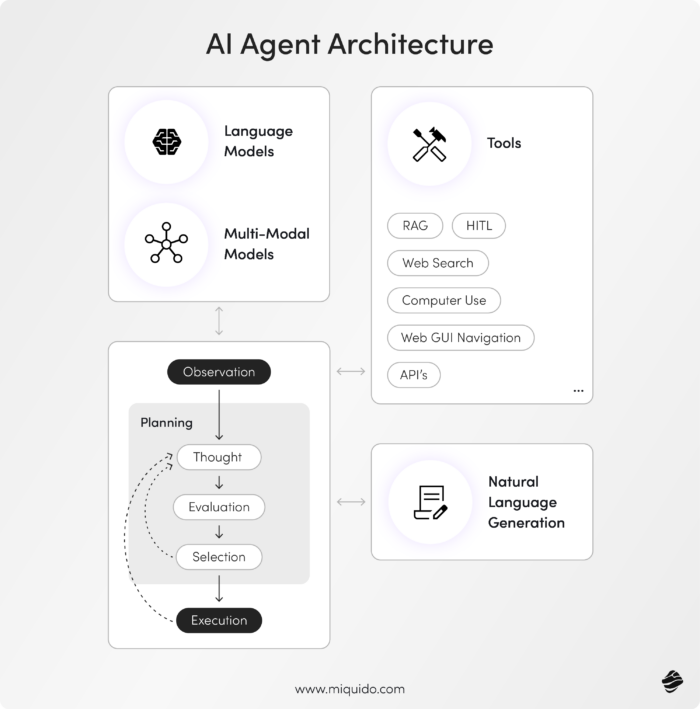
Step 6: Deploy and Monitor Your AI Agent
After successfully designing, implementing, training, and testing your AI agent, the final stage is to deploy it into its operational environment and establish a robust monitoring system. Deployment makes your agent accessible and functional for its intended users or systems, while monitoring ensures its continued performance, reliability, and ethical operation.
Deployment Strategies:
The method of deployment will largely depend on the type of agent you’ve built and the platform you’ve used:
•Cloud Platforms: For agents built using cloud-based services (like Google Vertex AI Agent Builder, Azure AI, or AWS Bedrock), deployment often involves configuring services, setting up APIs, and integrating with existing cloud infrastructure. These platforms typically handle scalability, security, and maintenance.
•On-Premise/Local Deployment: If your agent requires access to sensitive local data or specific hardware, you might deploy it on your own servers or local machines. This requires managing the infrastructure, dependencies, and security yourself.
•Integration with Existing Applications: Many AI agents are designed to augment existing software. This could involve embedding the agent as a module within a larger application, integrating it via APIs, or deploying it as a chatbot within a messaging platform.
Regardless of the method, ensure that your deployment environment is secure, scalable, and has the necessary resources (compute, memory) to handle the agent’s workload.
Continuous Monitoring:
Deployment is not the end; it’s the beginning of the agent’s operational life. Continuous monitoring is essential to ensure your AI agent performs as expected and to quickly identify and address any issues. Key aspects to monitor include:
•Performance Metrics: Track metrics relevant to your agent’s purpose. For a customer service agent, this might include response time, resolution rate, and customer satisfaction scores. For a data analysis agent, it could be accuracy of insights or processing speed.
•Error Rates and Failures: Monitor for any errors, unexpected behaviors, or system crashes. Set up alerts to notify you immediately if critical issues arise.
•Resource Utilization: Keep an eye on CPU, memory, and network usage to ensure the agent is running efficiently and to scale resources up or down as needed.
•User Feedback: Collect and analyze feedback from users. This qualitative data is invaluable for understanding user experience and identifying areas for improvement that quantitative metrics might miss.
•Ethical and Bias Monitoring: For agents that interact with users or make decisions with real-world impact, it’s crucial to monitor for fairness, transparency, and potential biases. Implement mechanisms to detect and mitigate any unintended discriminatory or harmful behaviors.
•Data Drift: Over time, the data your agent processes might change, leading to a decline in performance. Monitor for data drift and retrain your models if necessary to maintain accuracy.
Maintenance and Updates:
Regular maintenance and updates are vital for the long-term success of your AI agent. This includes:
•Applying security patches and software updates.
•Retraining models with new data to improve performance and adapt to changing environments.
•Adding new features or tools based on user needs and evolving requirements.
•Refining prompts and logic to enhance the agent’s intelligence and effectiveness.
Conclusion
The journey of creating an AI agent using AI is a testament to the rapid advancements in artificial intelligence. What once seemed like science fiction is now within reach, empowering individuals and organizations to build intelligent systems that can automate tasks, provide insights, and interact with the world in increasingly sophisticated ways. From defining a clear purpose and selecting the right tools to designing its architecture, implementing its logic, and rigorously testing and deploying it, each step is a crucial part of bringing a truly capable AI agent to life.
Embrace this exciting frontier. The ability to leverage AI to build more AI is a powerful skill that will define the next generation of technological innovation. Whether you’re looking to automate a personal task, enhance a business process, or explore the cutting edge of AI research, the principles outlined in this guide provide a solid foundation. Start building your AI agent today, and unlock a new realm of possibilities.







