How to Make an App Using AI: A Step-by-Step Guide
In an increasingly digital world, mobile applications have become indispensable tools for communication, entertainment, productivity, and commerce. From social media platforms to fitness trackers, banking apps to educational games, our lives are seamlessly integrated with these digital companions. Traditionally, developing a mobile application was a complex and resource-intensive endeavor, often requiring specialized coding skills, significant time investment, and a team of developers. This barrier to entry meant that many innovative app ideas remained just that—ideas.
However, the landscape of app development is undergoing a revolutionary transformation, thanks to the power of Artificial Intelligence (AI). AI is not just enhancing existing applications; it's actively democratizing the creation process itself. AI-powered development tools and platforms are emerging, enabling individuals and businesses, regardless of their coding expertise, to conceptualize, design, and build sophisticated applications with unprecedented speed and efficiency. These tools leverage AI to automate repetitive tasks, generate code, suggest design elements, and even integrate complex functionalities with minimal human intervention.
This comprehensive guide will walk you through the exciting journey of creating your own mobile application using AI. We'll explore how AI can assist you at every stage, from refining your initial concept to deploying your finished product. Whether you're an aspiring entrepreneur, a small business owner, or simply someone with a brilliant app idea, this guide will provide you with the knowledge and resources to turn your vision into a reality, harnessing the intelligence of AI.
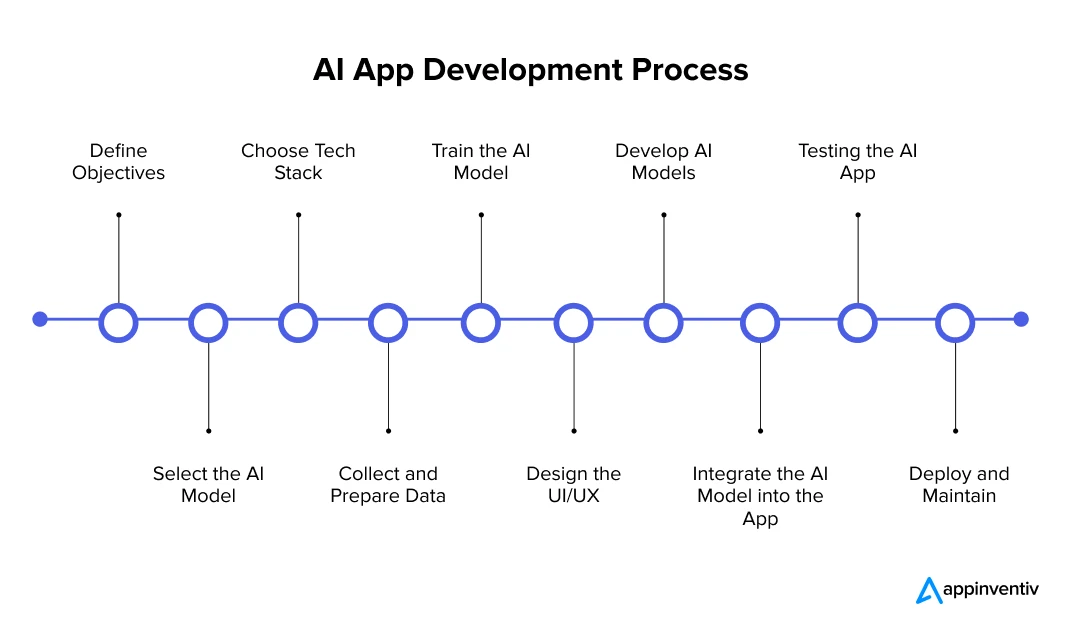
Step 1: Conceptualize Your AI-Powered App Idea
Every great app begins with a compelling idea. Before you even think about platforms or code, the most crucial first step is to clearly define what your app will do, who it will serve, and how AI will be integral to its core functionality. This foundational thinking will shape every subsequent decision and ensure your app is not just functional, but truly impactful.
Ask yourself the following questions to solidify your app concept:
•What problem does your app solve? Identify a specific pain point or need that your app will address. The more clearly you define the problem, the easier it will be to design an effective solution.
•Who is your target audience? Understanding your users' demographics, behaviors, and preferences is vital. This will influence your app's design, features, and the type of AI functionalities you integrate.
•How will AI enhance the user experience? This is where your app truly differentiates itself. Will AI provide personalized recommendations, automate tasks, offer intelligent insights, enable natural language interactions, or perform advanced analytics? Be specific about the AI features.
•What are the core functionalities of your app? List the essential features your app must have to solve the identified problem. Distinguish between must-have features and nice-to-have additions.
Examples of AI-Powered App Ideas:
•Personalized Fitness Coach: An app that uses AI to analyze user workout data, dietary habits, and fitness goals to create dynamic, personalized exercise routines and meal plans, adapting in real-time to progress.
•Smart Language Learning Companion: An app that leverages AI for speech recognition and natural language processing to provide real-time pronunciation feedback, conversational practice with AI tutors, and adaptive vocabulary lessons based on user performance.
•AI-Powered Shopping Assistant: An app that uses computer vision to identify clothing items from photos, then recommends similar products from various retailers, considering user style preferences and budget.
•Intelligent Expense Tracker: An app that uses AI to automatically categorize expenses from scanned receipts, predict future spending patterns, and offer personalized budgeting advice.
By meticulously defining your app's purpose and how AI will serve that purpose, you lay a strong foundation for a successful development journey. This clarity will guide your choice of tools and streamline the entire creation process.
Step 2: Choose the Right AI App Development Platform
Once your app idea is crystal clear, the next pivotal step is selecting the right platform to bring it to life. The landscape of app development has been significantly reshaped by AI, offering a spectrum of tools from traditional coding environments enhanced with AI to revolutionary no-code and low-code platforms that democratize app creation. Your choice will depend on your technical background, the complexity of your app, and your budget.
Here are some leading AI-powered app development platforms:
•Glide: Known for its simplicity and speed, Glide allows you to create powerful mobile apps from spreadsheets (Google Sheets, Excel, Airtable) with no code. It integrates AI to help generate app layouts, suggest content, and even create AI agents within your app. Ideal for internal tools, directories, and simple customer-facing apps.
•Link: Glide Apps
•Bubble: A robust no-code platform that enables you to build complex web and mobile applications without writing any code. Bubble offers extensive customization, database management, and workflow automation. Its AI features assist in generating app components and logic, making it suitable for scalable applications.
•Link: Bubble
•Microsoft Power Apps: Part of the Microsoft Power Platform, Power Apps allows users to build custom business applications with low-code or no-code approaches. It leverages AI Builder for pre-built AI models (like form processing, object detection, and text classification) that can be easily integrated into your apps, ideal for enterprise solutions.
•Link: Microsoft Power Apps
•Replit: While primarily a collaborative coding platform, Replit has integrated powerful AI features that allow you to turn natural language prompts into functional software. Its AI app builder can generate code snippets, suggest functions, and even create entire app structures, making it a strong contender for those who prefer a code-first approach with AI assistance.
•Link: Replit AI App Builder
•Adalo: A no-code platform focused on building native mobile apps for iOS and Android. Adalo offers a drag-and-drop interface and allows you to create custom databases and user authentication. While its direct AI features might be less prominent than others, it facilitates the integration of external AI services.
•Link: Adalo
•Thunkable: Another popular no-code platform for building native mobile apps. Thunkable provides a visual block-based coding environment, making it beginner-friendly. It supports integrations with various AI services for functionalities like speech recognition and image classification.
•Link: Thunkable
Factors to Consider When Choosing a Platform:
•No-code vs. Low-code vs. Code-centric: Assess your comfort level with coding. No-code platforms are great for rapid prototyping and non-developers, while low-code and code-centric options offer more flexibility and control.
•App Complexity: For simple apps, a no-code builder might suffice. For complex applications with intricate logic and integrations, a low-code or code-centric platform with strong AI capabilities might be necessary.
•Scalability: Consider if your app needs to handle a large number of users or complex data. Some platforms are better suited for scaling than others.
•Integration Needs: If your app needs to connect with external APIs, databases, or other services, ensure the platform supports these integrations seamlessly.
•Cost: Evaluate the pricing models. Many offer free tiers for basic functionality, with paid plans for advanced features, more users, or custom domains.
By carefully evaluating these platforms against your app's specific needs, you can select the best foundation for your AI-powered application.
Step 3: Design Your App with AI Assistance
Once you have a solid app idea and have chosen your development platform, the next exciting phase is designing your app. This is where AI truly shines, transforming what used to be a painstaking manual process into an intuitive and often automated experience. AI tools can assist you in creating visually appealing and user-friendly interfaces, even if you have no prior design experience.
Many modern app development platforms, especially no-code and low-code ones, integrate AI to streamline the design process. Here’s how AI can help you design your app:
•AI-Powered Layout Generation: Instead of starting from a blank canvas, some AI tools can generate initial app layouts based on your app’s purpose, industry, or even a simple text description. You might input "a social media app for pet owners" or "an e-commerce app for handmade jewelry," and the AI will suggest relevant screen designs, navigation patterns, and component placements.
•UI/UX Suggestions: AI can analyze common design patterns and user behaviors to suggest optimal UI (User Interface) and UX (User Experience) elements. This includes recommendations for button placement, color schemes, font pairings, and overall visual hierarchy to ensure your app is intuitive and engaging.
•Component Generation: Need a contact form, a user profile screen, or a product listing? AI can often generate these common app components with pre-filled fields and appropriate styling, saving you significant time. You can then customize them to fit your specific needs.
•Theme and Style Recommendations: Based on your brand guidelines or preferred aesthetic, AI can suggest cohesive themes, color palettes, and typography that align with your vision, ensuring a professional and consistent look across your app.
•Wireframing and Prototyping Assistance: Some AI tools can help you quickly create wireframes (basic visual guides) and interactive prototypes of your app. This allows you to visualize the user flow and test the app’s functionality before committing to full development.
How to Leverage AI in Design:
1.Provide Clear Inputs: The more specific you are with your requirements, the better the AI’s output will be. Describe your app’s function, target audience, desired look and feel, and any specific features you envision.
2.Iterate and Refine: The AI-generated design is a starting point. Use the platform’s drag-and-drop editor to customize elements, rearrange sections, and adjust colors and fonts. Don’t be afraid to experiment until you achieve the desired aesthetic and functionality.
3.Focus on User Flow: While AI can handle visual elements, you, as the human designer, must ensure a logical and intuitive user flow. Map out how users will navigate through your app and interact with its features.
4.Test on Different Devices: Ensure your design is responsive and looks good on various screen sizes (phones, tablets). Most AI-powered platforms automatically handle responsiveness, but a manual check is always recommended.
By combining the speed and efficiency of AI with your creative vision and understanding of user needs, you can design an app that is not only visually appealing but also highly functional and user-friendly.
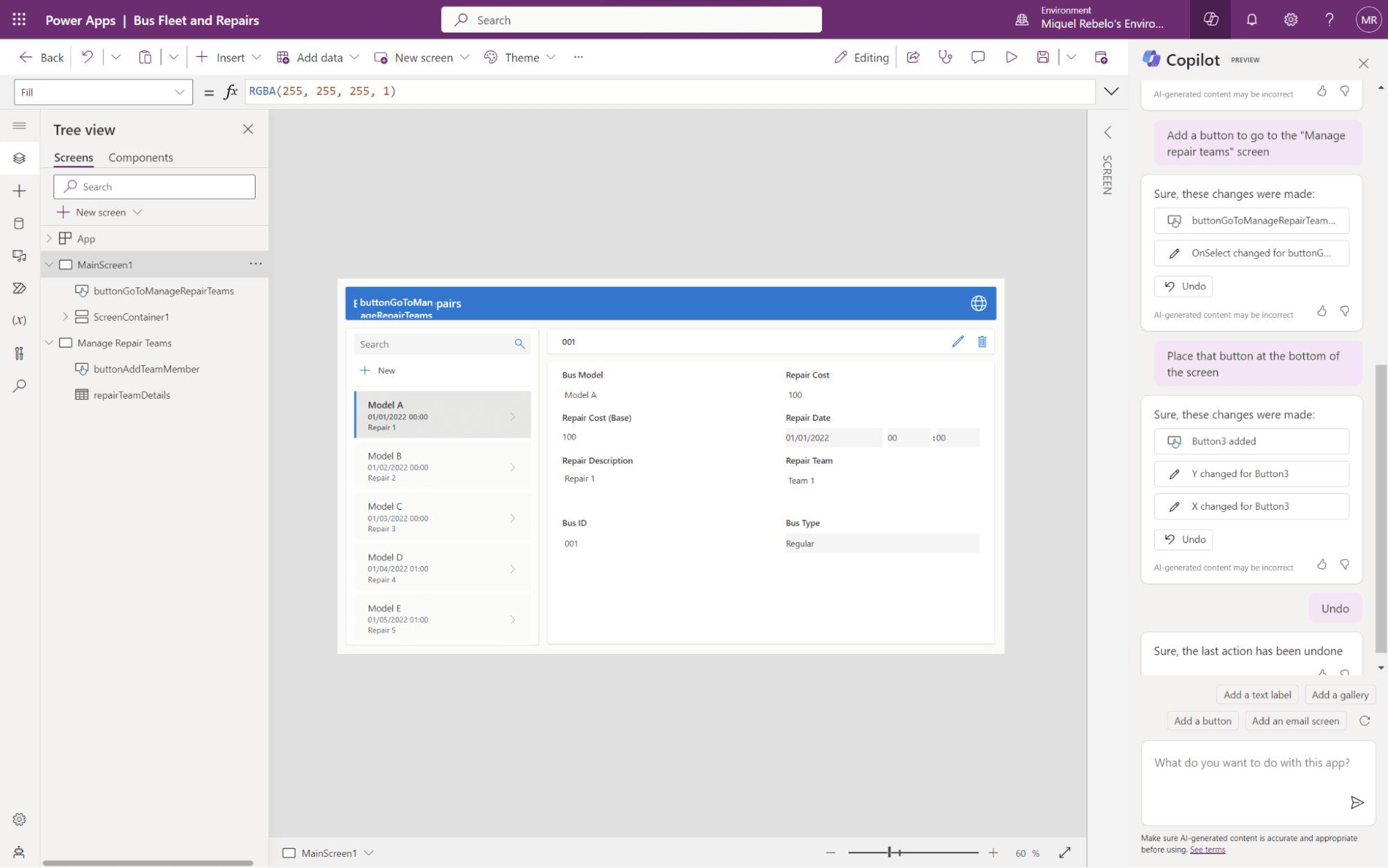
Step 4: Integrate AI Features and Logic
With your app’s design taking shape, the next crucial phase is to infuse it with the intelligence that makes it an AI-powered application. This involves integrating the specific AI features and logic that will enable your app to perform its core intelligent functionalities. Depending on your chosen platform and the complexity of your AI features, this step can range from simple drag-and-drop integrations to more involved API connections.
Leveraging Pre-built AI Models:
Many AI app development platforms offer access to pre-built AI models or services. These are ready-to-use AI functionalities that you can simply plug into your app without needing to understand the underlying machine learning complexities. Common pre-built AI capabilities include:
•Natural Language Processing (NLP): For features like chatbots, sentiment analysis, language translation, or text summarization.
•Computer Vision: For image recognition, object detection, facial recognition, or barcode scanning.
•Speech Recognition and Synthesis: For voice commands, dictation, or text-to-speech functionalities.
•Predictive Analytics: For forecasting trends, recommending products, or personalizing user experiences based on historical data.
These pre-built models are often exposed as APIs (Application Programming Interfaces). Your app sends data to the AI service via the API, and the service returns the processed result. For example, your app might send an image to a computer vision API, and the API returns a list of objects detected in the image.
Training Custom AI Models (for advanced use cases):
While pre-built models cover a wide range of use cases, some apps require highly specialized AI functionalities. In such cases, you might need to train your own custom AI models. This typically involves:
•Data Collection and Preparation: Gathering a large, relevant dataset and cleaning it to ensure quality.
•Model Selection: Choosing the appropriate machine learning algorithm for your task.
•Model Training: Feeding the prepared data to the algorithm to teach it to recognize patterns or make predictions.
•Model Deployment: Making your trained model accessible to your app, often as an API endpoint.
Many low-code platforms and cloud AI services (like Google Cloud AI Platform, AWS SageMaker, or Azure Machine Learning) provide tools and environments to simplify custom model training and deployment.
Connecting AI Services to Your App:
•No-code Platforms: These platforms often have direct integrations with popular AI services. You might find a drag-and-drop component for a chatbot, or a setting to enable image recognition on an image upload field. The platform handles the API calls and data exchange behind the scenes.
•Low-code Platforms: These platforms provide visual tools and connectors to easily link your app to AI APIs. You might use a visual workflow builder to define how data flows from your app to an AI service and back.
•Code-centric Environments: If you’re coding, you’ll use SDKs (Software Development Kits) or make direct HTTP requests to the AI service APIs. This gives you the most control but requires more technical expertise.
Implementing AI Logic:
Beyond just connecting to AI services, you’ll need to define the logic within your app that dictates when and how these AI features are used. This includes:
•Triggering AI Functions: When should the AI analyze text? When should it recognize an image? (e.g., when a user types in a chatbox, when an image is uploaded).
•Handling AI Outputs: How will your app display or use the results returned by the AI service? (e.g., displaying sentiment score, showing recognized objects, providing a generated response).
•Error Handling: What happens if the AI service is unavailable or returns an error? Your app should gracefully handle such situations.
By carefully integrating AI features and defining their logic, you transform a basic application into an intelligent, responsive, and highly valuable tool for your users.
Step 5: Develop and Test Your AI App
With your app’s design in place and its AI features integrated, the next phase is the actual development and, crucially, rigorous testing. This iterative process ensures that your app is not only functional but also delivers a seamless and intelligent user experience. Whether you’re using a no-code platform or writing code, attention to detail in this stage is paramount.
Development in No-code/Low-code Platforms:
If you’ve chosen a no-code or low-code platform, the development process will primarily involve:
•Drag-and-Drop Interface: Arranging and configuring UI elements (buttons, text fields, images, lists) on your app screens.
•Workflow Automation: Defining the logic and actions that occur when users interact with your app (e.g., when a button is clicked, send data to an AI service, then display the result).
•Database Management: Setting up and populating your app’s database, which might store user data, content, or information for your AI models.
•API Connections: Ensuring that your app correctly sends and receives data from any external AI services or other APIs you’re using.
These platforms often provide visual builders that make it easy to see how your app will look and behave in real-time.
Development in Code-centric Environments:
For those opting for traditional coding, AI can still significantly accelerate development:
•AI-Powered Code Generation: Tools like GitHub Copilot, Replit AI, or even the AI features within IDEs can suggest code snippets, complete functions, and even generate entire blocks of code based on your comments or existing code. This can drastically reduce development time.
•Automated Testing: AI can help generate test cases, identify potential bugs, and even suggest fixes, making the testing process more efficient.
•Debugging Assistance: AI-powered debuggers can help pinpoint errors in your code faster, offering explanations and solutions.
Rigorous Testing of Your AI App:
Testing an AI-powered app goes beyond traditional software testing. You need to ensure both the app’s functionality and the AI’s intelligence perform as expected.
•Functional Testing: Verify that all buttons, forms, navigation, and core features work correctly. Ensure data flows accurately between screens and your backend.
•User Experience (UX) Testing: Is the app intuitive and easy to use? Does the design flow logically? Gather feedback from a diverse group of testers.
•AI Feature Testing: This is critical. Test your AI models with a wide range of inputs, including edge cases and unexpected data, to ensure they provide accurate and relevant outputs. For example, if your app uses image recognition, test it with various lighting conditions, angles, and object variations.
•Performance Testing: Check how your app performs under different loads and network conditions. Ensure it’s responsive and doesn’t crash or lag.
•Security Testing: Verify that user data is protected and that your app is secure against common vulnerabilities.
•A/B Testing (for AI models): For critical AI features, consider A/B testing different model versions or configurations to see which performs better with real users.
Iteration and Feedback:
App development is an iterative process. Based on your testing results and user feedback, you’ll continuously refine and improve your app. This might involve adjusting the UI, tweaking AI model parameters, or adding new features. Embrace this cycle of building, measuring, and learning to create an app that truly resonates with your users.
Step 6: Deploy and Monitor Your AI App
After meticulously designing, developing, and testing your AI-powered app, the final stage is to deploy it to your target audience and establish a robust monitoring system. Deployment makes your app accessible to users, while continuous monitoring ensures its ongoing performance, stability, and the effectiveness of its AI features.
Deployment Strategies:
The deployment process varies depending on whether you’ve built a mobile app (iOS/Android), a web app, or a hybrid application:
•Mobile App Stores (iOS and Android): For native mobile apps, you’ll typically submit your app to the Apple App Store and Google Play Store. This involves creating developer accounts, preparing app store listings (descriptions, screenshots, privacy policies), and adhering to each platform’s guidelines. Your chosen no-code/low-code platform often simplifies this submission process.
•Web App Hosting: For web applications, you’ll need to deploy your app to a web server or a cloud hosting service (e.g., AWS, Google Cloud, Heroku, Netlify). These services provide the infrastructure to make your app accessible via a web browser. Many no-code platforms handle hosting automatically.
•Hybrid App Deployment: Hybrid apps (built with frameworks like React Native or Flutter) can often be deployed to both mobile app stores and as web applications, offering broader reach.
Ensure your deployment environment is secure, scalable, and has the necessary resources to handle your app’s user base and AI processing demands.
Continuous Monitoring:
Launching your app is just the beginning. Continuous monitoring is crucial for its long-term success, especially for AI-powered applications. You need to track not only traditional app performance but also the efficacy of your AI models.
•App Performance Monitoring (APM): Track metrics like app load times, crash rates, responsiveness, and user engagement. Tools like Firebase Performance Monitoring, Google Analytics, or platform-specific analytics can provide these insights.
•AI Model Performance: Monitor the accuracy, latency, and relevance of your AI models’ outputs. For example, if your app uses a recommendation engine, track how often users interact with recommended items. If it’s a chatbot, monitor the accuracy of its responses and user satisfaction.
•User Feedback: Actively collect and analyze user feedback through in-app surveys, app store reviews, and support channels. This qualitative data is invaluable for identifying pain points and areas for improvement.
•Error Logging and Alerting: Set up comprehensive logging for both app and AI-related errors. Implement alerts to notify you immediately of critical issues, allowing for quick resolution.
•Data Drift Detection: Over time, the real-world data your AI models encounter might change, causing their performance to degrade. Monitor for data drift and plan for periodic retraining of your models with fresh data.
Maintenance and Updates:
Regular maintenance and updates are vital for keeping your app competitive and relevant. This includes:
•Releasing new features based on user feedback and market trends.
•Updating AI models with new data or improved algorithms.
•Applying security patches and platform updates.
•Optimizing performance and user experience.
Conclusion
The era of AI-powered app development has arrived, transforming the once-daunting task of creating applications into an accessible and exciting endeavor. By leveraging AI tools and platforms, individuals and businesses can now bring their innovative ideas to life with unprecedented speed and efficiency, regardless of their coding background. From conceptualizing your app’s intelligent features to designing its interface, integrating powerful AI models, and finally deploying and monitoring its performance, AI acts as a powerful co-pilot throughout the entire journey.
Embrace this technological shift. The ability to create intelligent, responsive, and personalized applications is no longer reserved for a select few. With the guidance provided in this step-by-step guide, you are now equipped to embark on your own app-building adventure, harnessing the transformative power of AI to solve problems, engage users, and shape the digital future. Start building your AI-powered app today, and unlock its immense potential.






